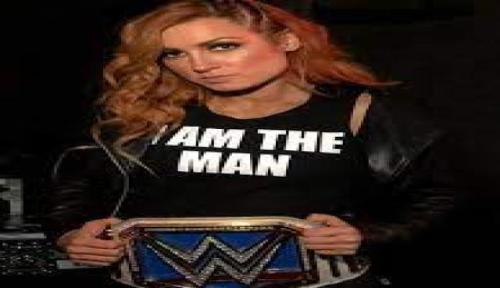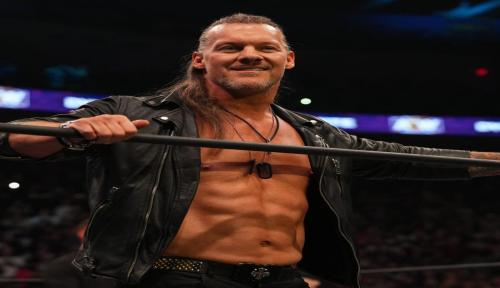INSTALLATION:1. Open Sound Editor for 2K19. 2. Click File, then open, and choose comm_pre_match0_m.pck from WWE 2K19 sound folder. 3. Hit ctrl+f and where it says "Search by name" in the bottom right corner, change it to "Search by ID"4. Search for ID number 7766855785. Import the wem file "HBK Comm 2" into ID # 776685578If you want the part with King telling Michael Cole to shut up, import "HBK Intro Comm" into slot numbers 815172383 and 231644588This works for HBK 97. Haven't yet tested which commentary plays for Shawn Michaels 05. If it doesn't play for 05, you would have to import it into that commentary slot. Does anybody know how the commentary sound files are assigned in the game? Is it assigned by arena? Or do the commentary files just play at random during entrances? Would be very helpful with testing. Still searching through hours of commentary files, but getting every single file for a particular wrestler is like finding multiple needles in two haystacks, and I would much rather dedicate my free time to making commentary files rather than scouring data :)I've been popping in custom sound files to create storylines in Universe mode....It takes 2 seconds to change them. It's the closest thing we'll have to Create a Story Mode in 2K19. I'll post the sound files as I go along. I have one or two somewhere for Goldberg with Bobby Heenan commentary from WCW. It's in my Goldberg crowd pop video posted a few weeks ago.IF ANYONE HAS PRE, POST, OR IN MATCH COMMENTARY IDENTIFIED FROM 19 OR 22, PLEASE LET ME KNOW ID NUMBERS OR UPLOAD XML.As always, please hit me with a like or a comment if you actually use my stuff, so that I know what's worth making and sharing.
- Total Views: 1123 (1123 total unique)
- Game: WWE 2K19
- Category: MISC
- Steam Required: No
- Upload Date: March 29, 2022, 1:46 am
- Downloads: 75
- Tags: