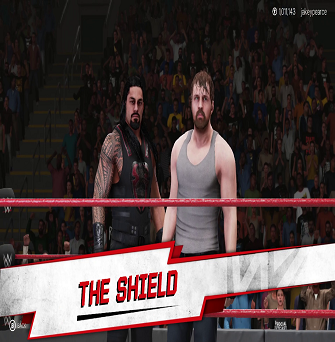Scenario:
- Kurt Angle lights on Hulk Hogan entrance