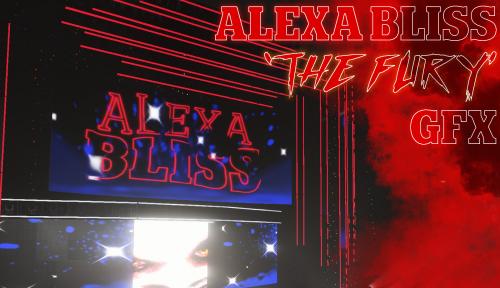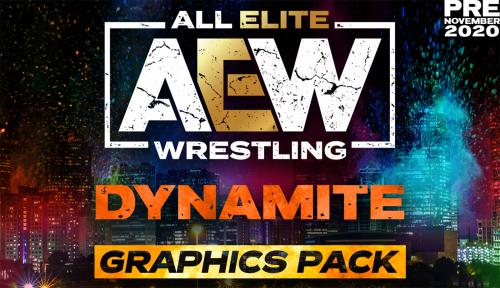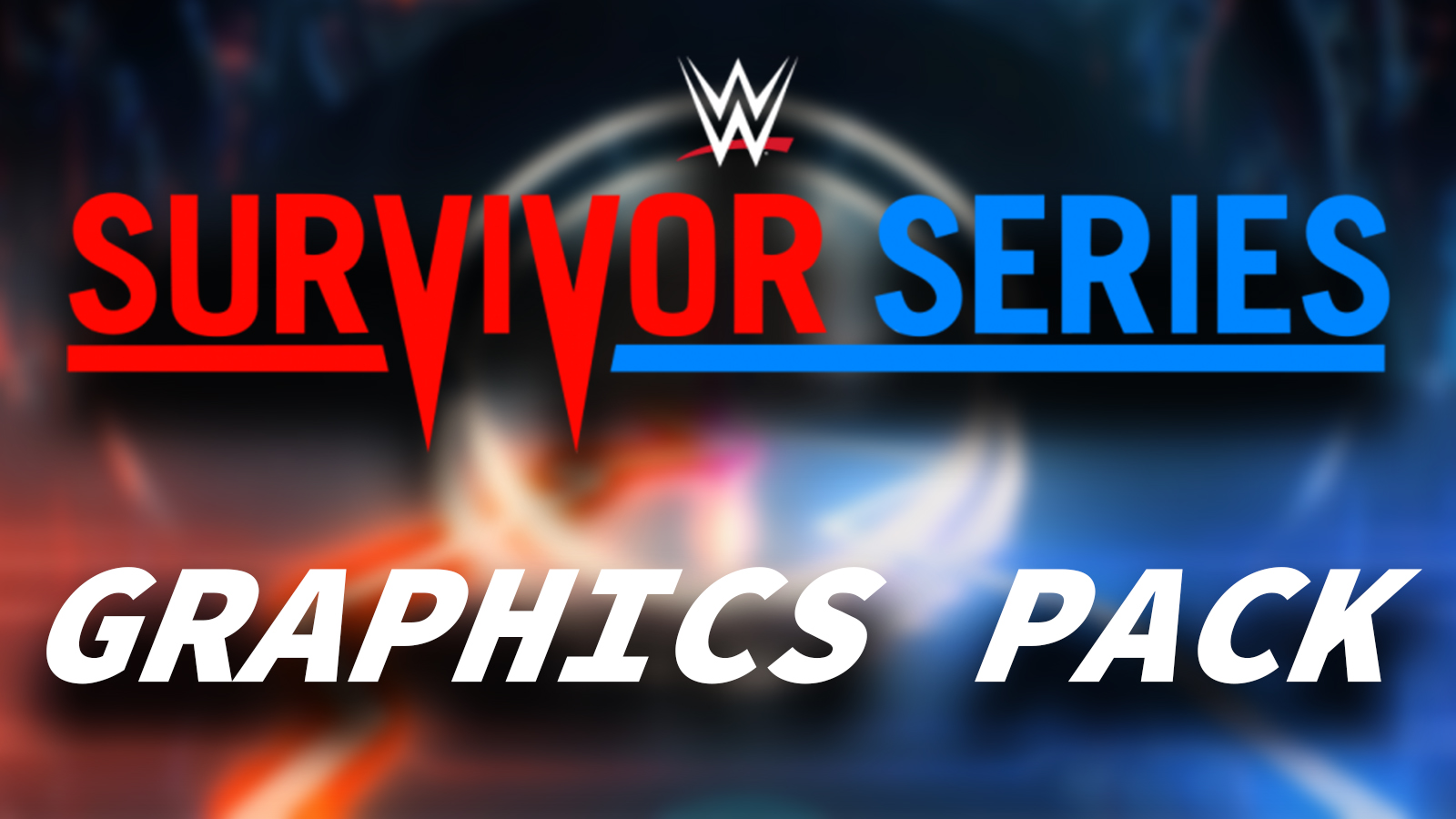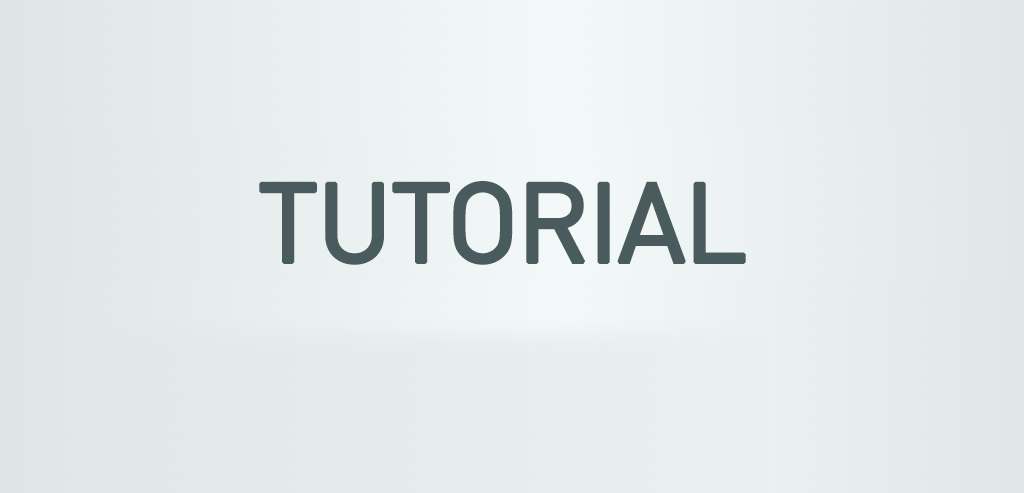-Replace Rhyno graphics, slot 183, but you can assign them to whoever you want using the .bik/bk2 files in the "BK files" folder, and installing them with Custom Character Tools 2019 and Data Editor 2K19. -Open the folder "Nexus Custom GFX", and drag and drop "pac" and "movies" folders in your WWE 2K19 directory. (steamapps\common\WWE 2K19)-You can backup the original files yourself or use the ones in the "backup" folder included.Credits if used in video please.Note: Stuttering in the youtube video is from the video recording and not the in-game graphics.
- Total Views: 4418 (3952 total unique)
- Game: WWE 2K19
- Category: GFX
- Steam Required: Yes
- Upload Date: 2019/03/20
- Downloads: 722
- Tags: