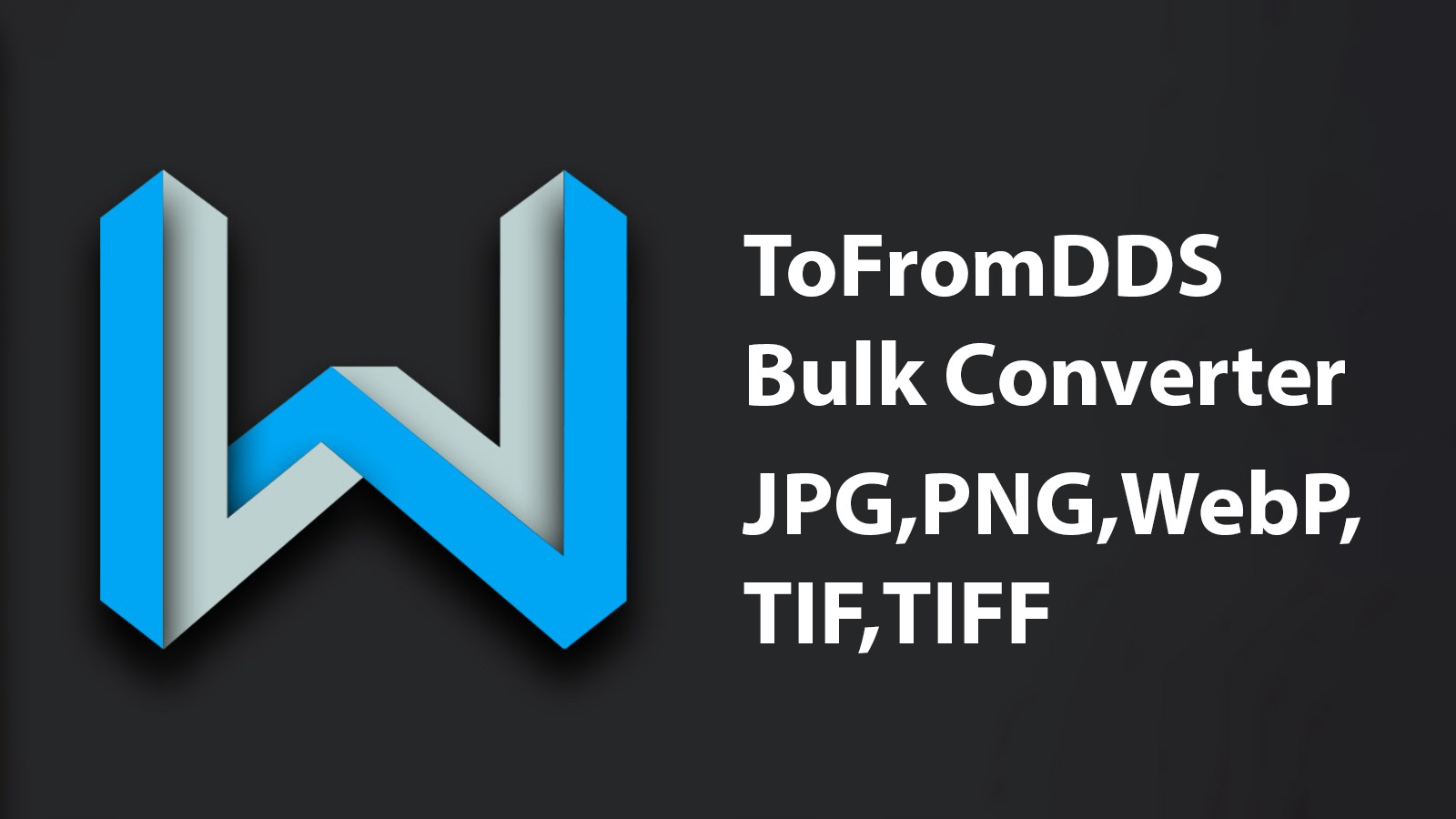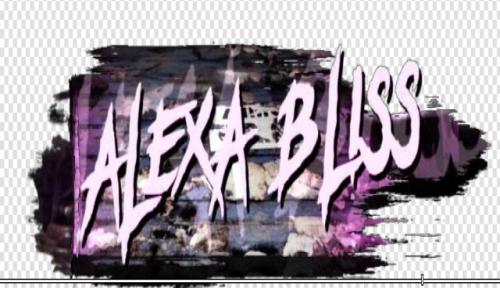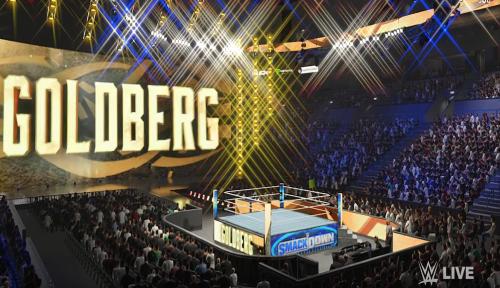Bulk Images to/from DDS Converter:By Waldoocs **Update 27 June***-Added support for converting From DDS to JPG,PNG,WebP,TIF,TIFF*-Bug fixes*-Renamed application to ToFromDDS.exeTutorial:1. Extract the zip file to a location on your computer.2. Run and install ImageMagick-7.1.1-33-Q16-HDRI-x64-dll3. ToFromDDS.exe to run the application.4. Choose if you want to convert to DDS or from DDSIf you want to convert from DDS to JPG,PNG,WebP,TIF,TIFF:1. Choose output format 1-5 (JPG,PNG,WebP,TIF,TIFF)2. Choose input directory3. Choose if you want to include subfolders4. Choose output directory If you want to convert from JPG,PNG,WebP,TIF,TIFF to DDS:1. Choose between filetypes 1-16 (JPG,PNG,WebP,TIF,TIFF)2. Choose image compression type3. Choose choice of mipmaps4. Choose input directory5. Choose if you want to include subfolders6. Choose output directory
- Total Views: 5015 (5015 total unique)
- Game: WWE 2K24
- Category: TOOL
- Steam Required: No
- Upload Date: June 27, 2024, 5:25 pm
- Downloads: 1696
- Tags:
dds
converter
image
render
tool